How to fix card jam fargo DTC1250e?
A complete guidelines fix a card jam in your FARGO DTC1250e printer:
Safety First:
- Power Down: Always turn off the printer and unplug it from the power outlet before attempting any physical intervention to clear a jam.
Locating the Jam:
The printer should indicate a card jam error with a blinking light or error message on the display. There are two main areas where a card jam can occur:
- Input Hopper: This is where you load the blank cards for printing.
- Output Tray: This is where the printed cards are ejected after processing.
Clearing the Jam:
- Input Hopper:
- Open the input hopper cover.
- Carefully remove any jammed cards, making sure not to tear or damage them.
- Ensure there are no obstructions or debris preventing cards from feeding properly.
- If the jam is within the printer mechanism, avoid forcing anything and consult the user manual or contact Fargo technical support for assistance.
- Output Tray:
- Open the output tray.
- Gently remove any jammed cards, applying minimal pressure to avoid damaging the card or printer.
- Check for any foreign objects or debris that might be causing the jam.
Additional Tips:
- Verify Card Specifications: Ensure you're using cards that meet the specifications outlined in your Fargo DTC1250e user manual. Incorrect card size or thickness can cause jams.
- Dust and Debris: Regularly clean your printer according to the manufacturer's instructions. Dust buildup can contribute to card jams.
- Firmware Updates: Check the Fargo website for any available firmware updates for your DTC1250e printer. Updates might include bug fixes or improvements related to card feeding mechanisms.
Resources:
- FARGO DTC1250e User Manual: Consult your user manual for detailed instructions on troubleshooting card jams and other maintenance procedures specific to your printer model. You can usually find the user manual online by searching the Fargo website for your printer model.
- FARGO Technical Support: If you're unable to resolve the jam yourself, contact Fargo technical support for further assistance. They can provide additional troubleshooting steps or guide you through the repair process.
Summary:
By following these steps and utilizing the available resources, you should be able to fix most card jams in your FARGO DTC1250e printer. Remember, prioritize safety by turning off the printer before attempting any physical intervention, and consult the user manual or technical support if needed.
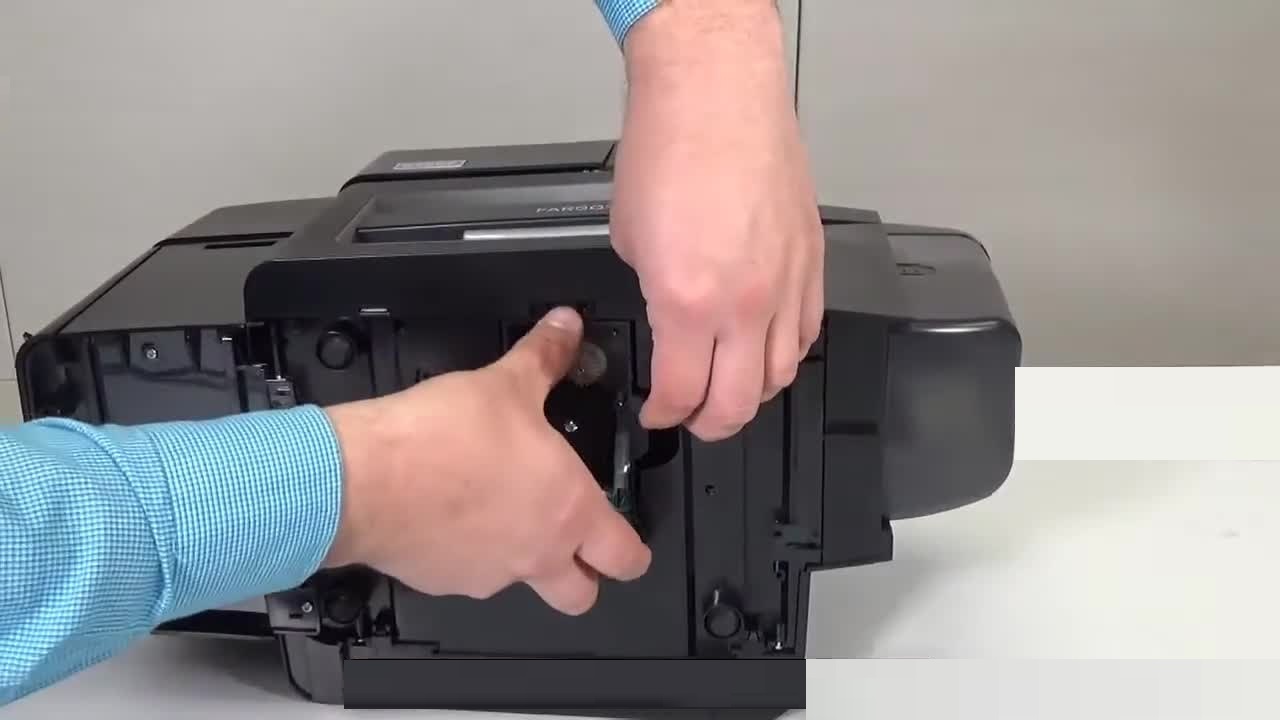




Comments
Post a Comment